A Free Service for Brokers to Connect with Prospective Buyers
Listings, located within the NIC MAP client platform, is the senior housing industry’s first online and completely free real estate listing service. Brokers can now list senior housing properties on the NIC MAP platform, allowing buyers to view and shop for properties in a single location.
No Added Cost
The service is completely free for everyone involved, adding no transactions costs to the equation.
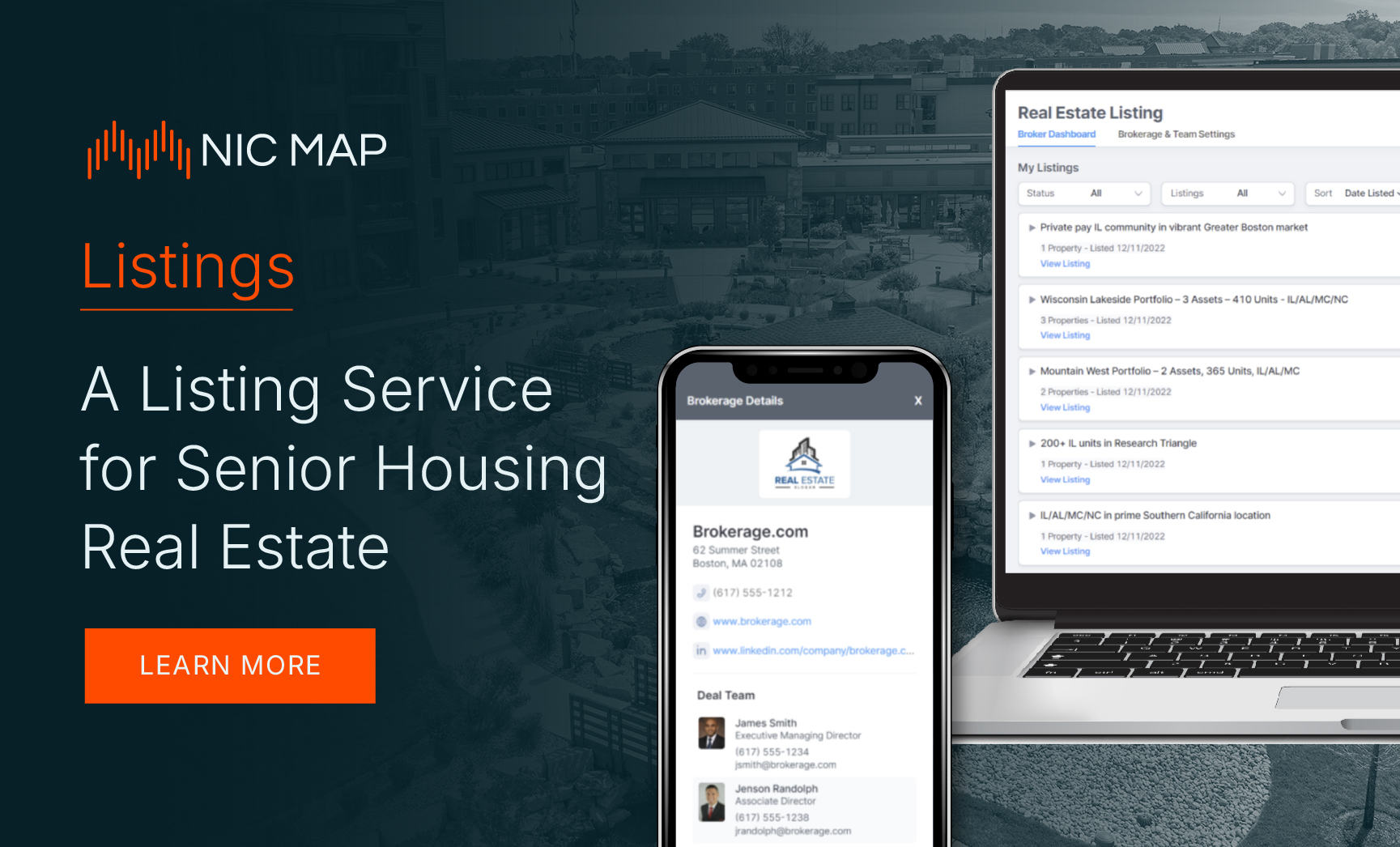
Fill out the form to speak to one of our product experts.
Benefits to Brokers and Buyers
Benefits to Brokers
- Brokers may list land parcels, buildings, or entire portfolios.
- Brokerages are spotlighted alongside each listing to better market their organization: This includes key brokerage information, contact details, images, recent transactions, and more.
- Brokers can customize what information to make public for each listing.
- NIC MAP facilitates confidentiality agreements, ensuring NDAs are signed before sensitive details are shared with prospective buyers.
Benefits to Buyers
- With all listings in one place, finding high-quality listings becomes fast and frustration-free.
- View listings, manage correspondence, view brokerage details all within the Listings feature.
- Since Listings is in the NIC MAP platform, buyers can easily run market analyses, research demographic data, and view competitors to inform their buying decisions.
